How To Digitize A Logo For Embroidery
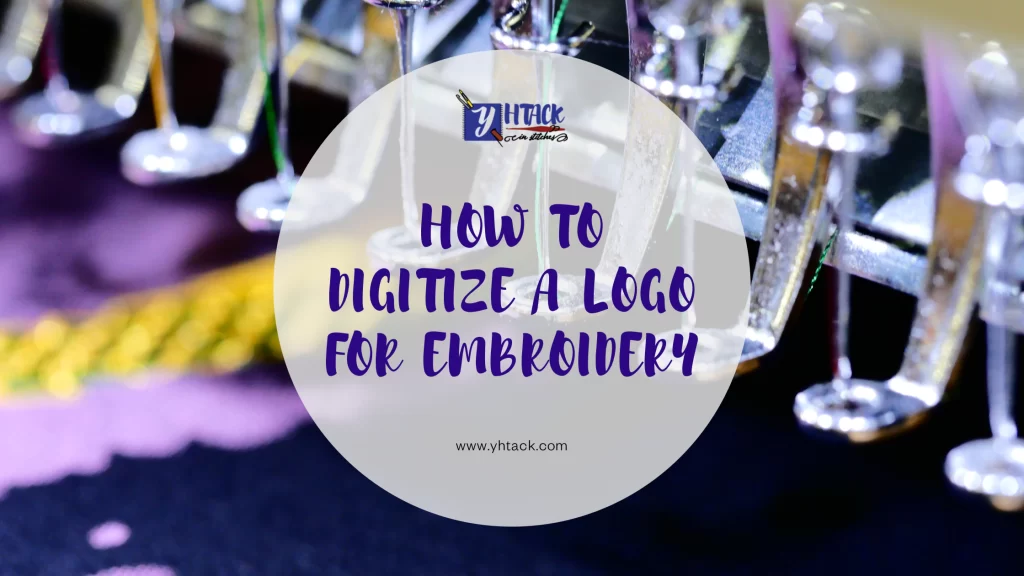
Although many believe it so, digitizing a logo is not as simple as just uploading the digital logo to the computer, but requires certain steps and a process to achieve the best result.
Digitizing a logo is much more complex than simply uploading your desired design and letting the machine do all the work, but the main step is to convert the logo image file to an embroidery file so you can do all the work. scanning and printing.
It is important that we explain some concepts that will help you understand the digitization process quickly before trying to digitize a logo for embroidery.
Embroidery machines cannot read images exactly like standard computers can. So before loading them into the machine, the images must be digitized so that they can be scanned and readable by the embroidery machine.
Files with an extension of jpeg, jpg or png are some of the files that contain logo images.
You can load them into your embroidery machine after converting them to their respective extension, which may vary depending on the brands and types of machines to be used. Some variable file type extensions that can be used with different embroidery machines are:
.exp: Melco Machine.
.dst: Tajima Machine.
.jef: Janome machine.
.dsb: Barudan machine.
.tap: Happy Machine.
.kwk: Brother machine.
Once you know what machine you have and what type of file format you need, it’s easy to go ahead and convert the logo or design you want into a file suitable for your embroidery machine to print.
The second step is that you will need an embroidery digitizing software.
We recommend you to search the internet, since there are many software that are free and used for embroidery machines.
Once the software has been chosen, it is time to follow the next steps to digitize the logo for embroidery.
1. Upload the logo
The first step is to upload the logo or digital design in your extension: jpg, jpeg, png, etc., and design it in the software to start.
2. Adjust the size of the embroidery design to its ideal size
Be careful when measuring the space for the logo and entering the desired dimension exactly as you have measured it.
Remember to enter the correct dimensions for your embroidered logo, as the machine will print it as it is in the design.
One of the functions of the software is to show how the logo will look once you have decided on the proper dimensions.
3. Selecting the stitch type
There are various stitches that are used to acquire different looks, textures, and much more. Each stitch type has a maximum stitch length and garment push and pull for the garment types, so these need to be taken into consideration as well.
Here are the three most common types of embroidery stitches:
Satin stitch
Satin stitch is used for text embroidery because of its longer thread length and shiny appearance. It is the most used for words, texts, borders and shiny aspects.
Straight stitch
They are mostly used for shading, contouring or detail work, as they are foundational stitches for any embroidery.
Fill stitch
It is primarily used for padding, giving a textured look, making large designs and creating durable fabrics as it repeats patterns and creates long lasting embroidery.
4. Set stitch direction
After choosing the stitch type, select the stitch direction.
To create a beautiful and perfect embroidery it is essential to fix the direction of the stitch, otherwise you will end up with an unsightly pattern.
5. Set the colors of the embroidery threads
The selection of the colors of the thread is essential, since it must be the same as that of the printed logo.
If you are not sure which colors to choose, you can read the thread guidelines which explain which thread color is best in different situations.
6. Prepare the Embroidery Machine
Prepare by selecting the proper needles, threads, orientation, and embroidery sequence. Then position your products or fabric in your embroidery loops or embroidery frames and slide them into the arms of the embroidery machines.
7. Start Embroidering Samples
Watch your digitized logo come to reality!
If necessary, make any adjustments and test again until you’re satisfied with the result.
At Yhtack in Stitches we provide embroidery, digitizing, crocheting, knitting and monogram services.
If you want to learn more about custom embroidery for you, contact us and we’ll be more than happy to help!
